"Did you know? Teams using test automation deploy code 15x faster and reduce bugs by 80%. In today’s fast-paced DevOps world, manual testing just won’t cut it. But with so many tools out there, how do you choose the right one?"
Modern software testing now relies heavily on test automation, which helps teams produce reliable, error-free software more quickly and confidently.
This makes selecting the appropriate instrument for automated testing very important !!
Why Test Automation is Indispensable in Modern Software Development
In today’s hyper-competitive tech landscape, where software complexity is skyrocketing and release cycles are shrinking, test automation isn’t just a luxury—it’s the cornerstone of survival. Here’s why:
1. Speed Meets Precision
Manual testing crumbles under the weight of modern DevOps pipelines. Automation turbocharges testing cycles, executing thousands of tests in minutes instead of days. This agility is non-negotiable for CI/CD workflows, where delays mean lost revenue or market share.
2. Breaking down of complexity of tasks
As applications evolve into intricate ecosystems (think microservices, AI integrations, and cross-platform demands), automation scales effortlessly. It handles:
-
Repetitive regression tests across 20+ browser/device combos
-
API reliability checks for distributed architectures
-
Performance under load (e.g., simulating 10k concurrent users)
Without automation, testing these scenarios manually is like using a bicycle to win a Formula 1 race.
3. Reducing the possibility of human errors
Even the sharpest QA engineers make mistakes during monotonous checks. Automation tools act as unblinking digital sentinels, ensuring pixel-perfect validations for:
-
Payment gateway integrations
-
Data privacy compliance (GDPR, HIPAA)
-
Security vulnerability scans
How to choose the best Test Automation tool?
-
How scalable is the tool?
-
How well does the tool integrate with existing systems?
-
Is there support for cross-browser and cross-platform testing?
-
How reliable and active is the community or vendor support?
-
Is the tool customizable to fit your specific testing needs?
-
Who’s going to use the tool for testing? Devs or QA teams?

Tools to keep in mind for Automation testing :
| Feature | Keploy | Katalon | Selenium | Appium | TestComplete | Cypress | Siege |
|---|---|---|---|---|---|---|---|
| Application Under Test | Web/API | Web/API/Mobile/Desktop | Web | Mobile (Android/iOS) | Web/Mobile/Desktop | Web | Web Servers |
| Supported Platform(s) | Windows/macOS/Linux | Windows/macOS/Linux | Windows/macOS/Linux/Solaris | Windows/macOS | Windows | Windows/macOS/Linux | Linux/macOS |
| Setup & Configuration | Easy | Easy | Coding Required | Coding Required | Easy | Coding Required | Easy |
| Low-code & Scripting Mode | Both | Both | Scripting Only | Scripting Only | Both | Scripting Only | CLI Only |
| Supported Language(s) | Go, Java, Python, JavaScript | Java & Groovy | JavaScript, Ruby, PHP, Perl, Java, C#, Python | Java, C#, Python, JavaScript | JavaScript, Ruby, VBScript, JScript, Delphi, C++, C# | JavaScript | CLI-based (no coding) |
| Advanced Test Reporting | Yes | Yes | No | No | Yes | No | Limited |
| Pricing | Free | Free and Paid | Free | Free | Paid | Free and Paid | Free |
| Reviews | 4.7/5 | 4.4/5 | 4.5/5 | 4.5/5 | 4.3/5 | 4.4/5 | 4.2/5 |
1. Keploy

Keploy is an open-source test automation tool designed to streamline the testing of APIs. It allows users to generate test cases automatically by recording interactions during runtime.
Keploy also supports generating mock data and has a replay feature that can simulate real-world scenarios, making it ideal for regression testing and ensuring API stability across versions.
Key Features :
-
Regression Testing: Supports automatic regression tests by replaying recorded interactions.
-
API Testing: Automates the generation of API test cases by recording interactions.
-
Mock Data Generation: Automatically generates mock data for testing.
Pros: Auto-generate test cases, zero coding required.
Cons: Limited to API/web testing.
Ideal for: Teams needing fast, scalable API validation.
Website : https://keploy.io/
Docs to get started : https://keploy.io/docs/server/installation/
2. Katalon
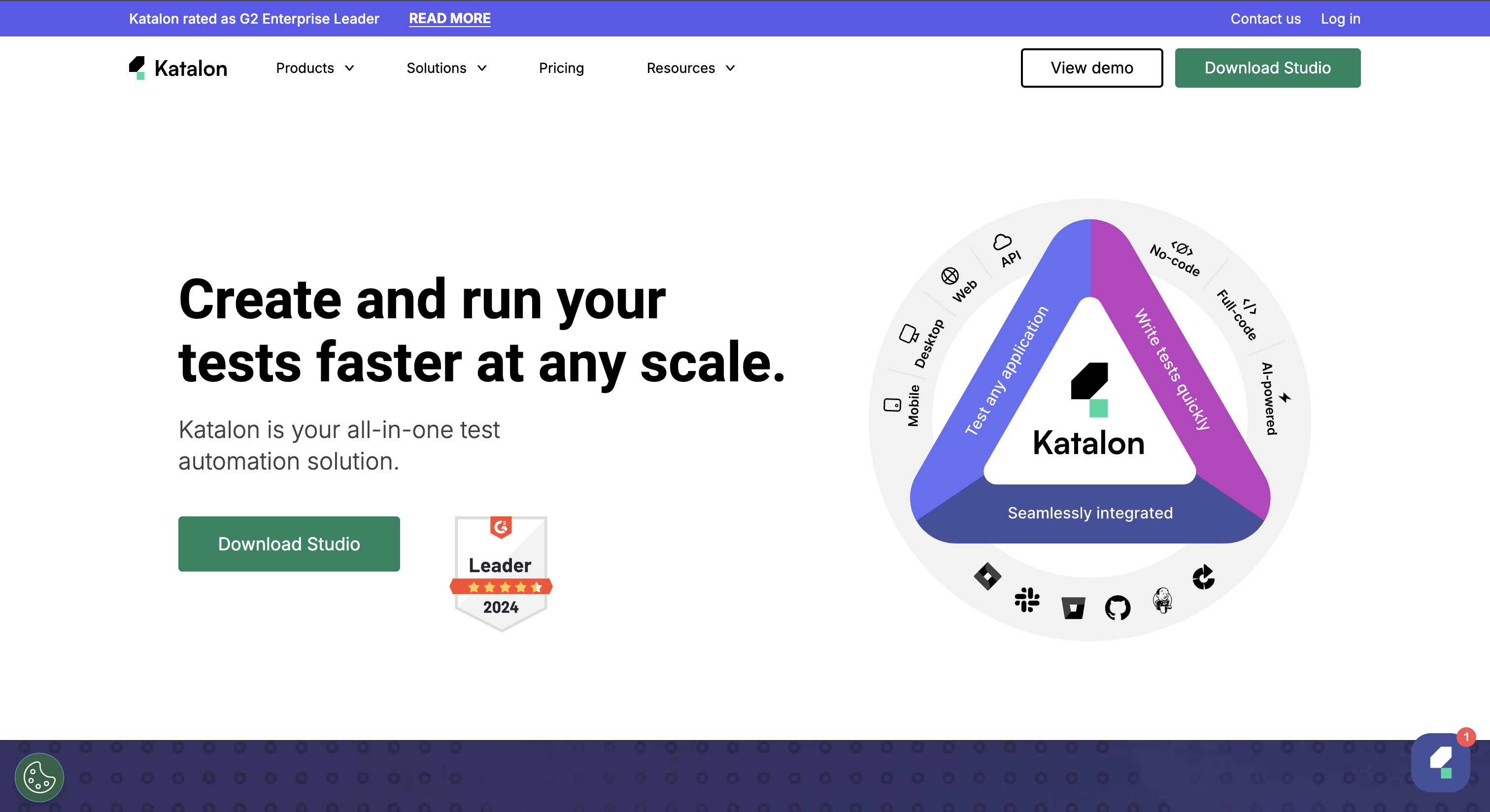
Katalon is a comprehensive test automation tool that supports web, API, mobile, and desktop testing. It has robust reporting features and support for continuous integration.
Katalon is well-suited for teams looking to accelerate their testing cycles.
Key Features :
-
Multi-Platform Support: Supports testing of web, API, mobile, and desktop applications.
-
Low-Code & Scripting Modes: Offers both low-code options for non-technical users and scripting capabilities for advanced users.
-
Built-in Reporting: Provides detailed reports and analytics for test results.
3. Selenium
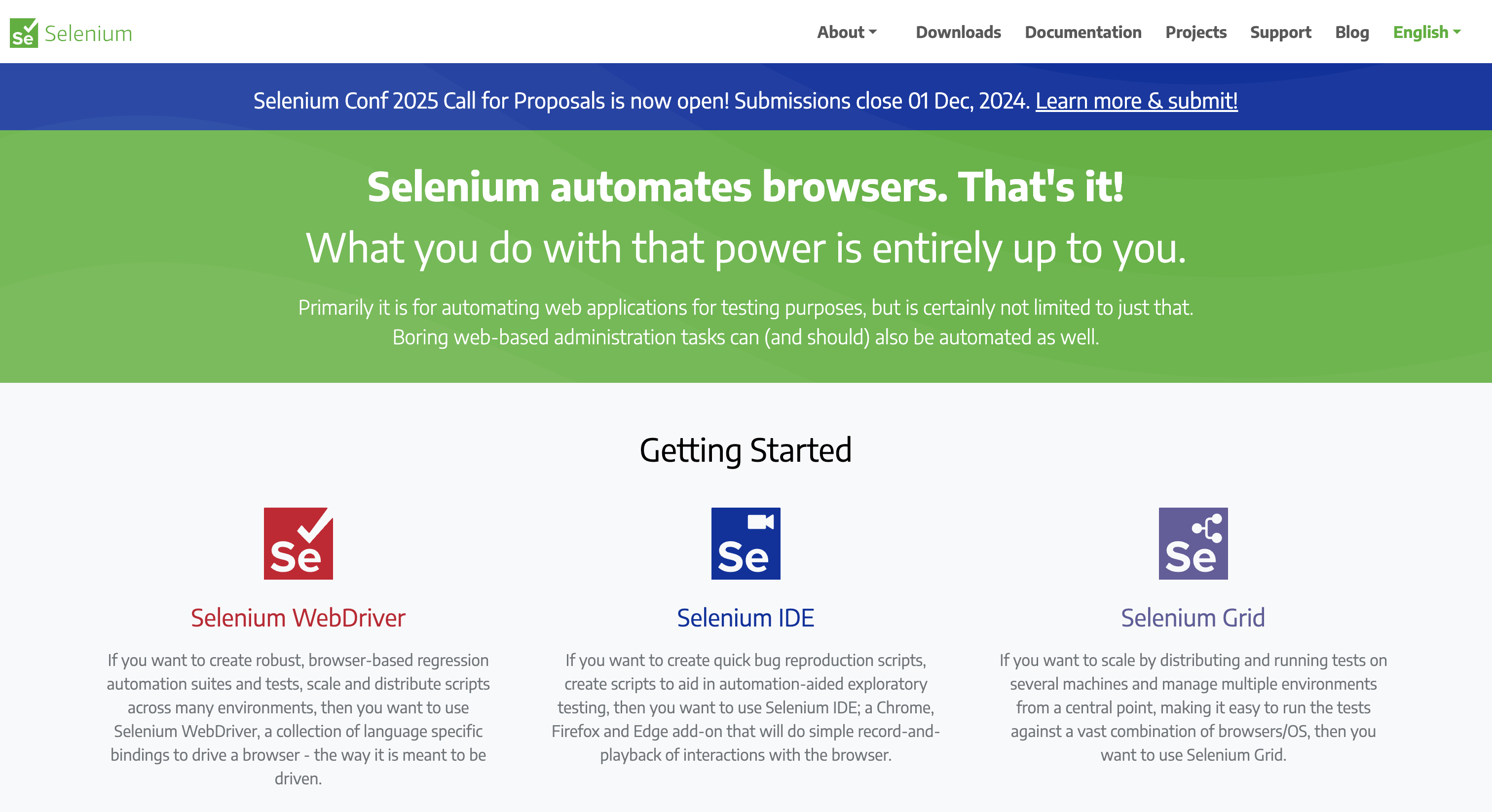
Selenium is a well-established test automation tool and has the ability to automate web browsers across different platforms. It offers scripting-only modes, providing testers and developers the flexibility to write complex test cases using various programming languages.
Key Features:
-
Cross-Browser Testing: Supports automation across different web browsers.
-
Language Support: Compatible with Java, C#, Python, Ruby, and more.
-
Integration: Easily integrates with other tools like Jenkins, Maven, and TestNG.
-
Community Support: Strong open-source community for continuous updates and support.
-
Flexibility: Provides a robust platform for custom test automation solutions.
-
Parallel Test Execution: Supports running tests in parallel across different environments.
4. Appium
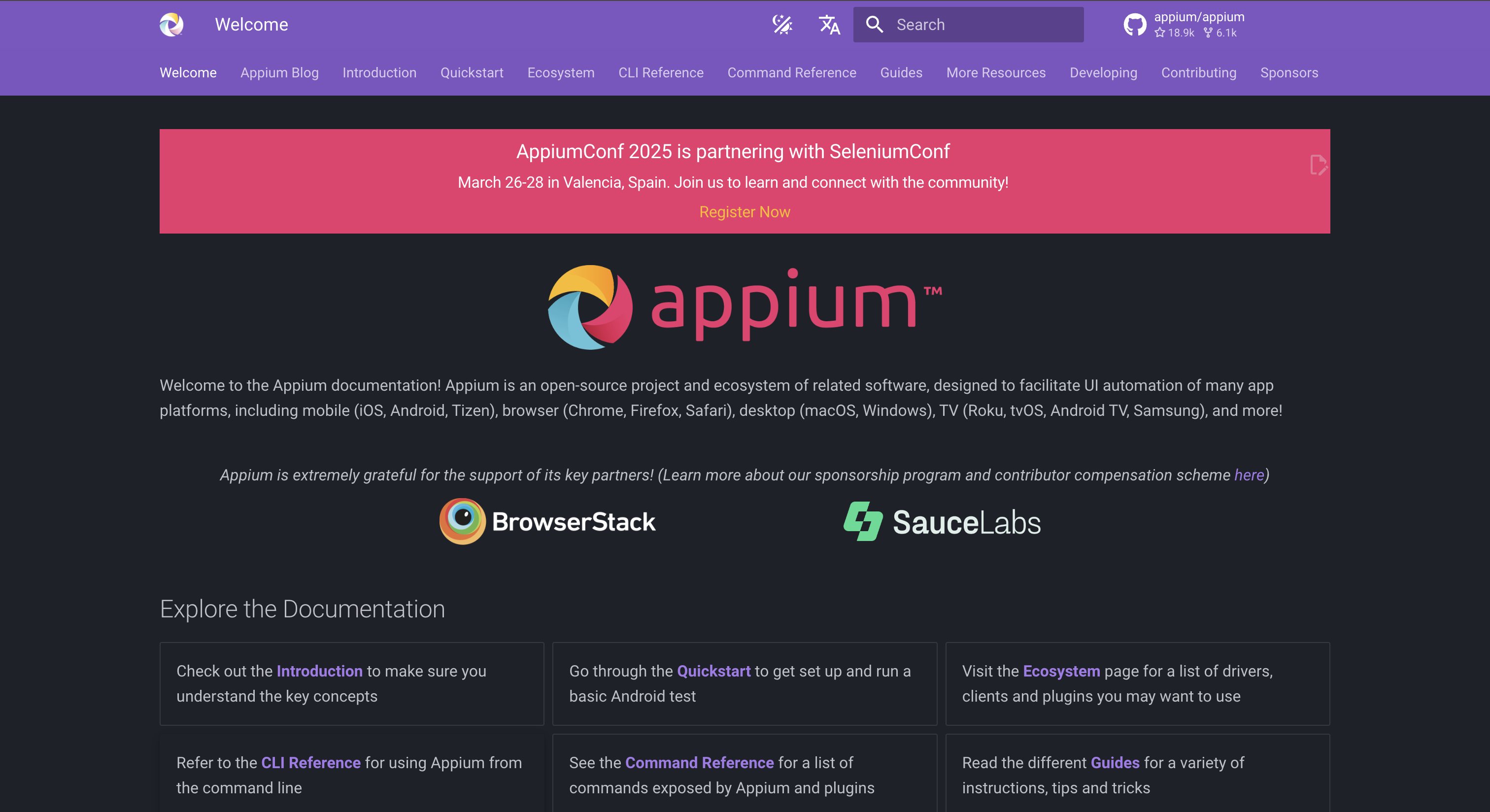
Appium is an open-source tool that enables the automation of mobile applications. It supports a wide range of programming languages, making it a flexible choice for developers. Appium is particularly useful for teams needing to test mobile apps across different devices and operating systems.
-
Cross-Platform Mobile Testing: Supports automation of native, hybrid, and mobile web applications across iOS and Android.
-
Multiple Language Support: Works with various programming languages, including Java, Python, and JavaScript.
-
Device and Emulator Support: Allows testing on real devices and emulators.
5. TestComplete
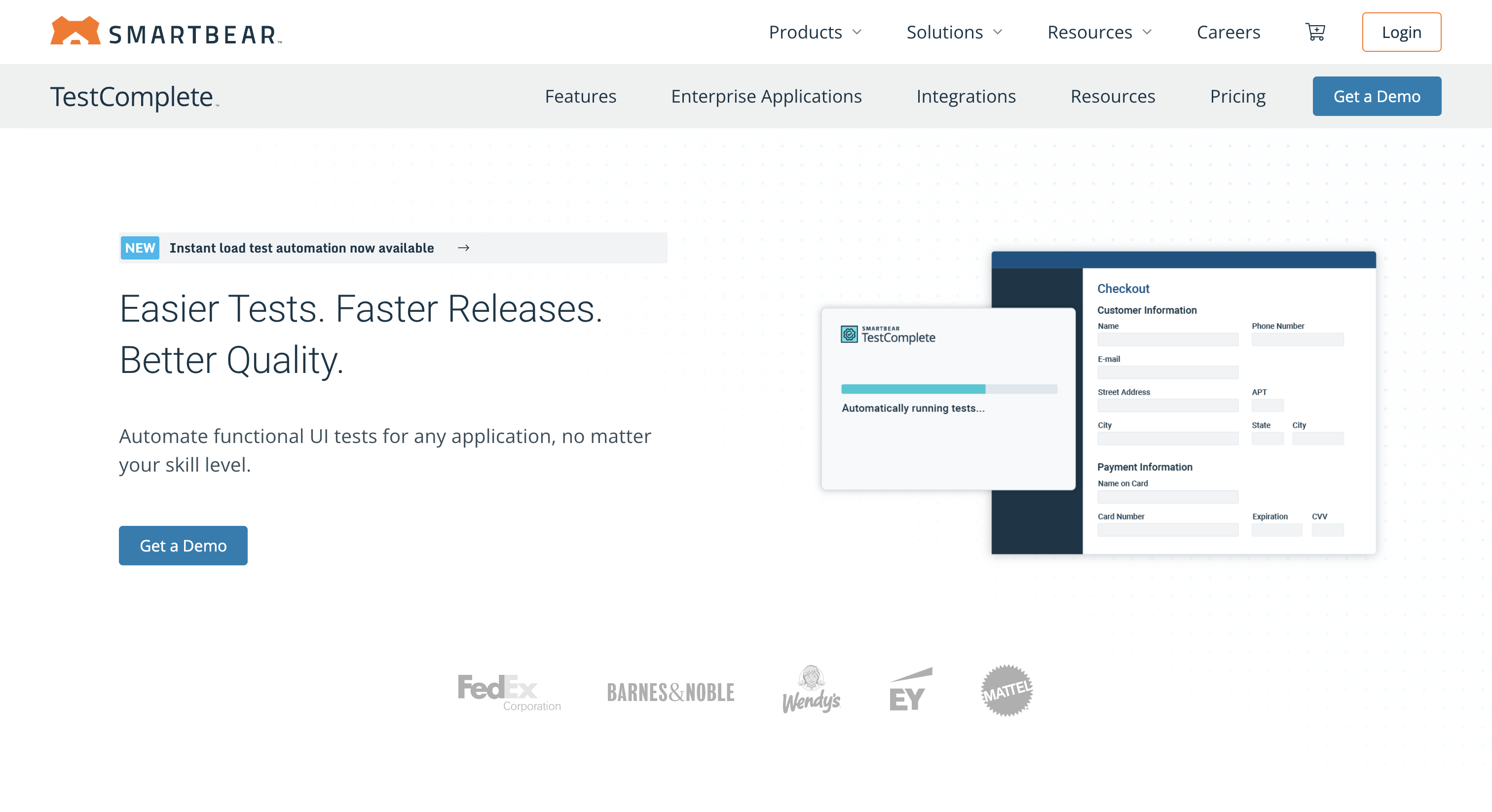
TestComplete is a commercial test automation tool that supports web, mobile, and desktop applications. It offers both low-code and scripting options, allowing testers of varying skill levels to use the tool effectively.
-
Multi-Platform Testing: Supports web, mobile, and desktop application testing.
-
Script and Scriptless Testing: Offers both scriptless test creation and scripting in various languages like Python, VBScript, and JavaScript.
-
AI-Powered Object Recognition: Uses AI-powered object recognition for stable and reliable tests.
6. Cypress
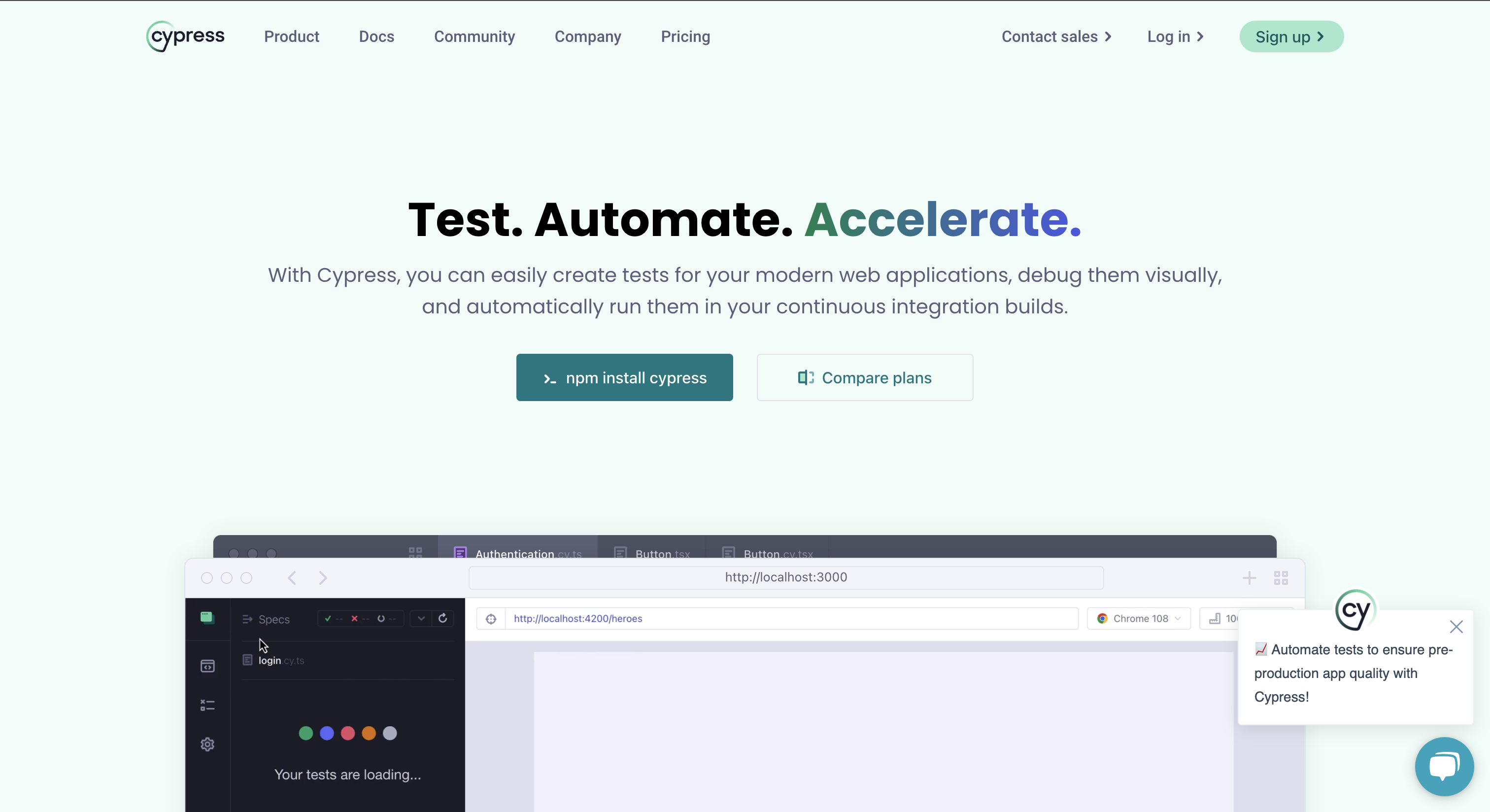
Cypress is a modern test automation tool built specifically for web applications. It offers fast, reliable testing with real-time reloading, making it a favorite among front-end developers.
-
End-to-End Testing: Focuses on end-to-end testing of web applications.
-
Real-Time Reloading: Provides instant feedback on code changes with real-time reloading.
-
Automatic Waiting: Automatically waits for elements to appear, reducing the need for manual waits and sleeps.
7. Siege
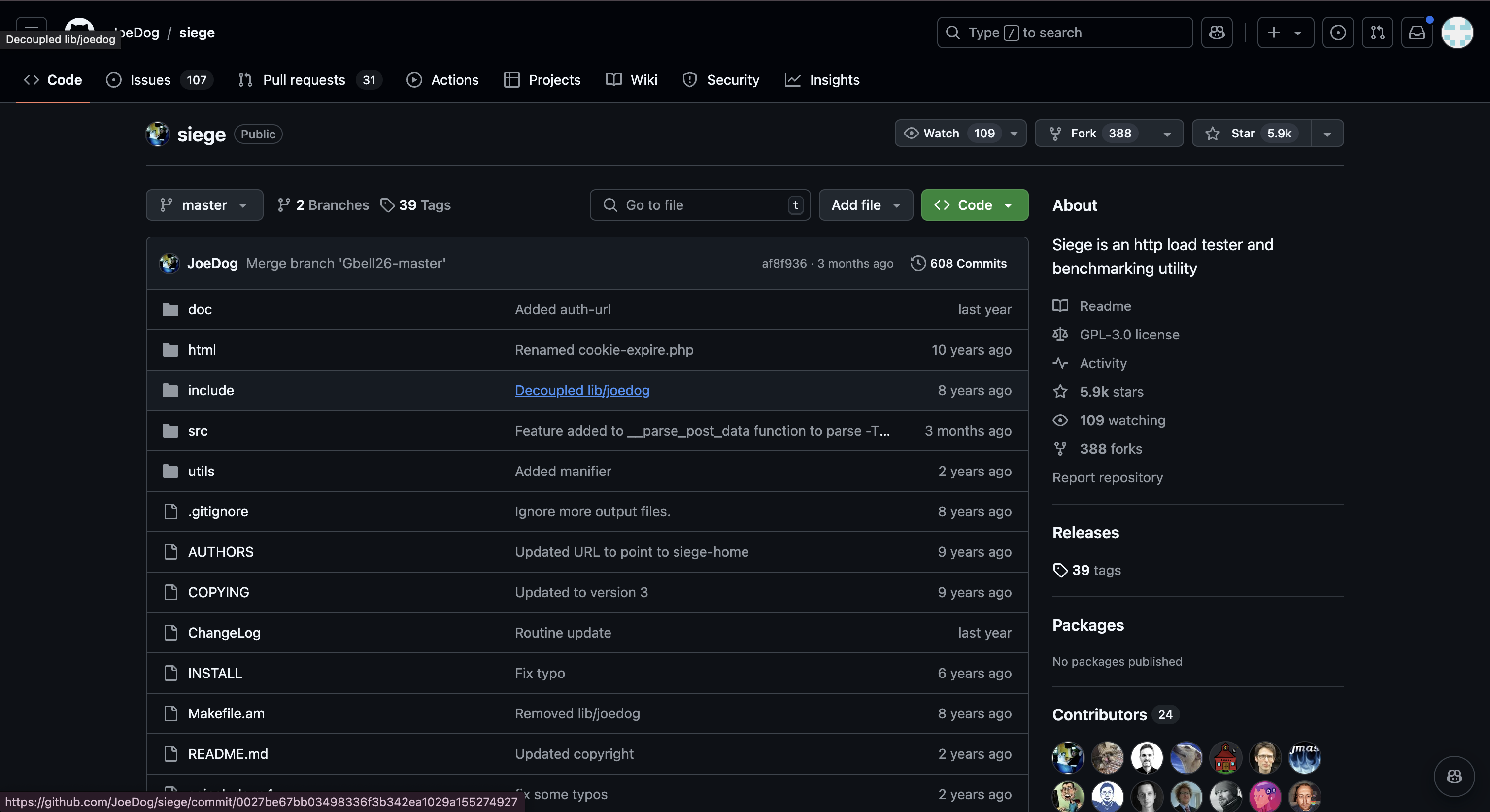
Siege is a command-line tool designed for benchmarking and stress testing web servers. It is useful for performance testing and ensuring that web applications can handle high traffic. Siege is lightweight and easy to use,which makes it a good addition to a test automation toolkit.
-
Command-Line Interface: Lightweight and easy to use via the command line.
-
Stress and Load Testing: Designed to simulate heavy traffic on web servers.
-
Multi-User Simulation: Can simulate multiple users concurrently to test server load capacity.
Conclusion
Selecting the right software test automation tool can significantly enhance your software testing efficiency and effectiveness.
By leveraging the capabilities of top tools like Keploy, Selenium, Appium, TestComplete, Cypress, and Katalon, you can streamline your testing processes, improve accuracy, and accelerate your development cycles.
FAQ
1. Which test automation tool is best for API testing?
Keploy is best suited for API testing as it auto-generates test cases by recording real API interactions. It’s ideal for regression testing and ensuring API stability.
2. Which test automation tool is best for mobile app testing?
Appium is the go-to tool for mobile app testing. It supports iOS and Android, works with real devices and emulators, and supports multiple languages like Java, Python, and JavaScript.
3. Can I use multiple test automation tools for my project?
Yes, many projects benefit from using a combination of test automation tools to cover different types of testing needs. For example, you might use Selenium for web UI testing, Appium for mobile app testing, and Keploy for API testing.
4. How do test automation tools help with continuous integration and delivery (CI/CD)?
Test automation tools integrate seamlessly with CI/CD pipelines, enabling automated testing at various stages of development. This ensures that code changes are continuously tested, providing quick feedback and reducing the time to market.
5. Are test automation tools suitable for all types of testing?
While test automation tools are great for repetitive, regression, and performance testing, they may not be suitable for all types of testing. Exploratory testing, usability testing, and other tests that require human judgment and creativity are often better performed manually.


Leave a Reply